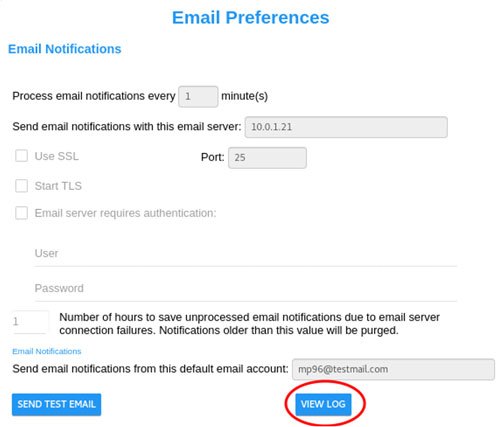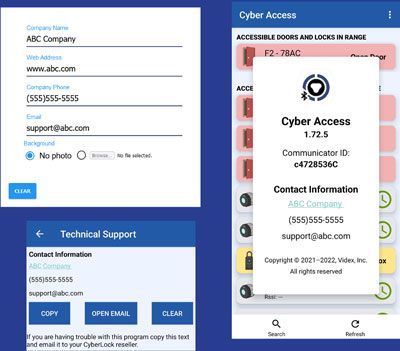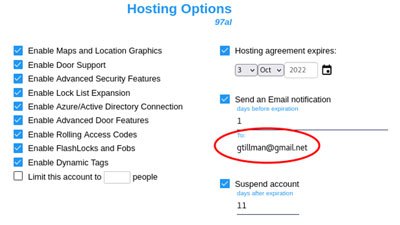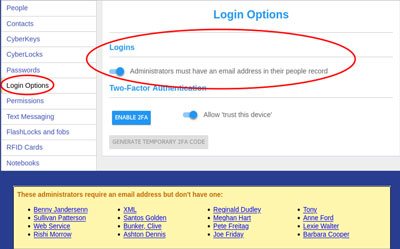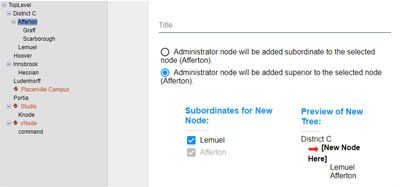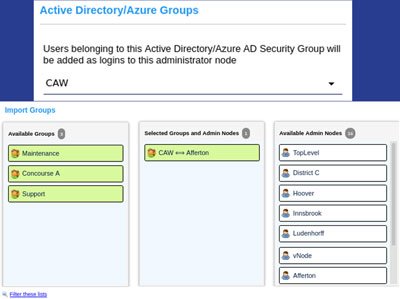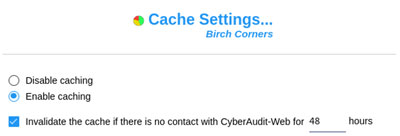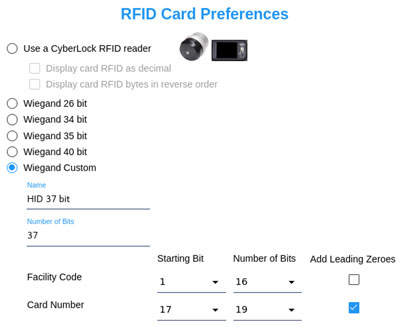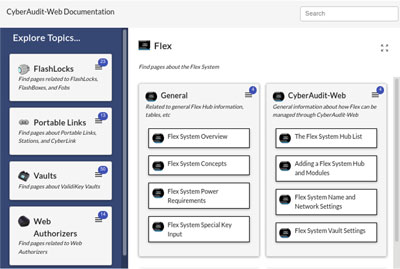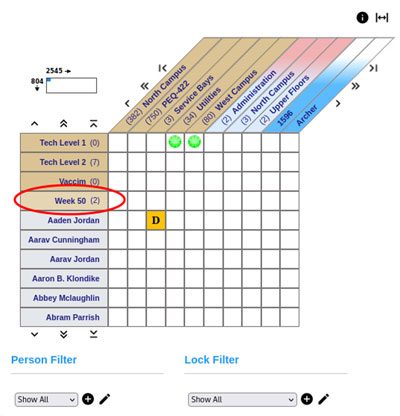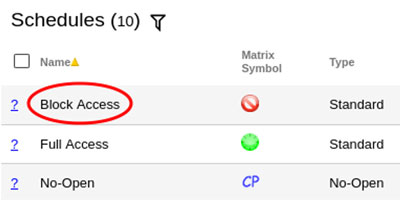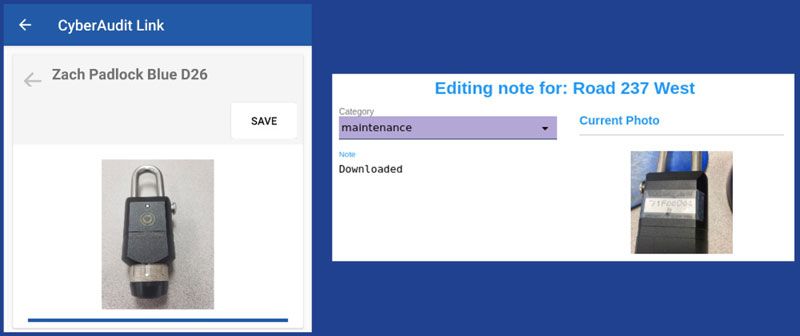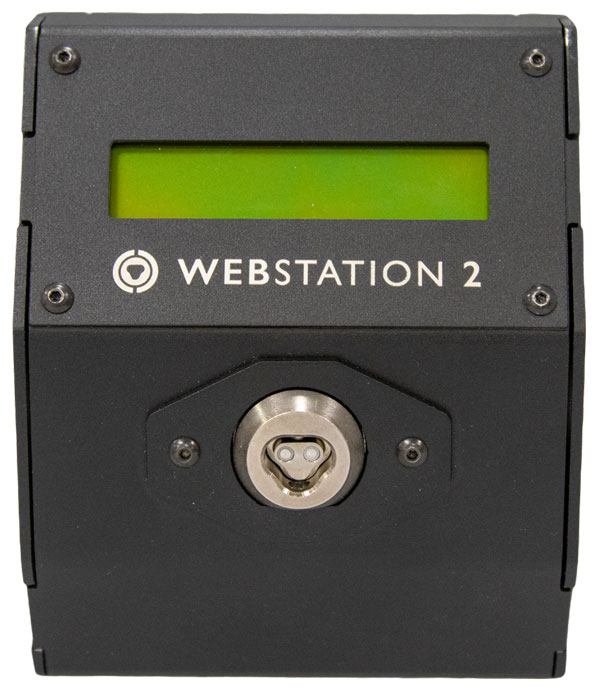| Having trouble reading this email? View online. |
CYBERLOCK
NEWSLETTER
March/April 2023
|
 |
Deschutes River, Bend, Oregon |
|
| |
| |
|
|
|
| CONTENTS |
| • |
|
A Word from the President |
|
| • |
|
New
| • |
|
CyberAudit-Web 9.7 |
| • |
|
WebStation 2 |
|
|
| • |
|
Tech Tips |
|
| • |
|
End-of-Life |
|
| • |
|
Important Dates |
|
|
 |
|
| |
| |
|
|
A WORD FROM
THE PRESIDENT |
| Spring has always been an exciting time of year for me. It marks the beginning of our busy trade show schedule and for CyberLock, that also means we get to release new products! This year we are once again expanding our keyless access control solutions, giving resellers even more customization options to meet customer needs. We are also launching the first replaceable battery Bluetooth CyberKey. We designed these products with our critical infrastructure customers in mind, but they address problems faced across all industries. I look forward to seeing how our resellers make use of these new features.
Tammy Davis
CyberLock President
|
|
 |
|
| |
NEW
CyberAudit-Web 9.7 |
| |
Mobile App Customization
Customizable Cyber Access and CyberAudit Link background images and contact information
|
|
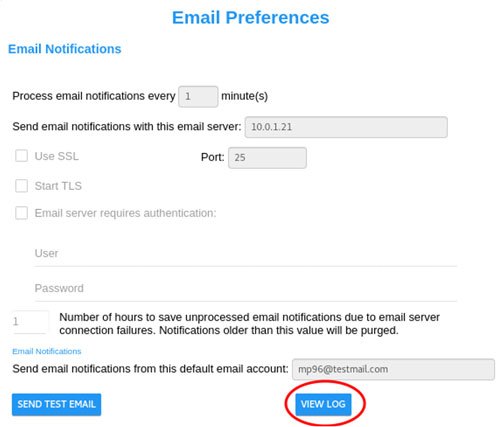 |
|
|
| |
Email Improvements
| • |
|
30-day email log, including failures |
| • |
|
Option to send a test email, only available when not in edit mode |
|
|
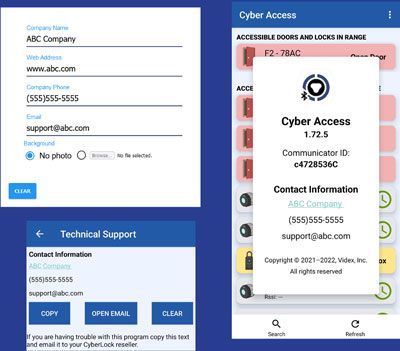 |
|
|
| |
Account Expiration "To" Email
| • |
|
Send expiration emails to a specific email address |
|
|
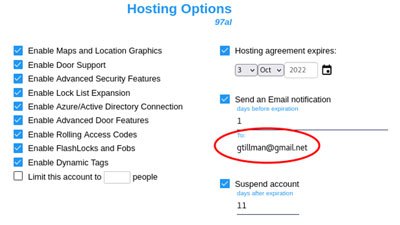 |
|
|
| |
Option to Require Admin Email Addresses
| • |
|
Option to require admin email addresses (ensures admin can use the reset password process) |
|
|
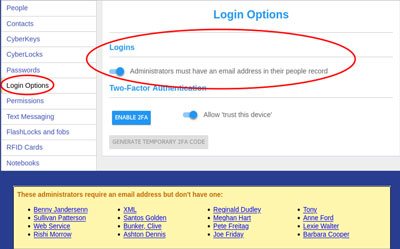 |
|
|
| |
Improved Administrator Node Insertion
| • |
|
Simplified node insertion with ability to add multiple subordinate nodes |
|
|
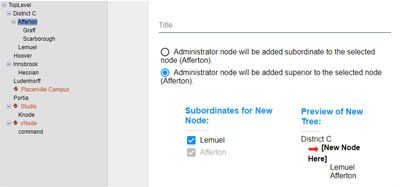 |
|
|
| |
Active Directory/Azure AD Improvements
| • |
|
Admin nodes can be assigned an AD group, creating additional column in the AD/Azure AD settings to set the visibility node for each Group |
|
|
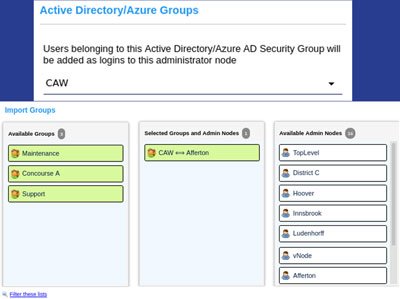 |
|
|
| |
Gen 2 Communicator Caching Improvements
| • |
|
All keys and missions cached by default with option to individually disable |
|
|
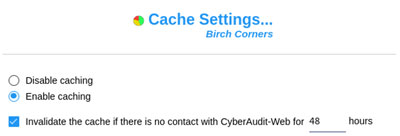 |
|
|
| |
Custom Wiegand RFID Format
| • |
|
Enables Flex II and ValidiKey to work with a wide variety of RFID card data formats |
|
|
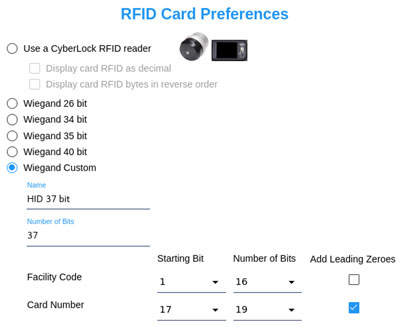 |
|
|
| |
Updated Context Help Style
| • |
|
Added search box and home button for topic exploration interface |
|
|
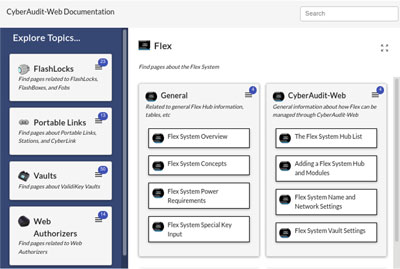 |
|
|
| |
New Temporary Access Tags
| • |
|
Introduces a new type of People Tag that selects people and accessible items to match with a temporary schedule |
| • |
|
Tags are automatically removed when schedule goes past its end date |
|
|
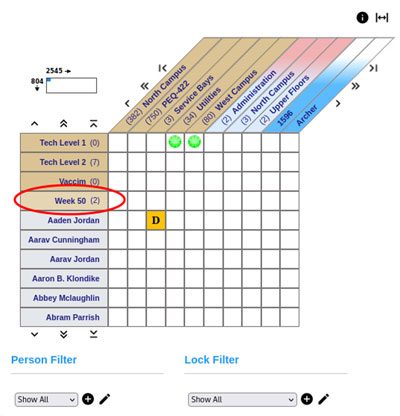 |
|
|
| |
Block Access Schedules
| • |
|
Access is blocked and no other access schedules will be loaded onto the key |
|
|
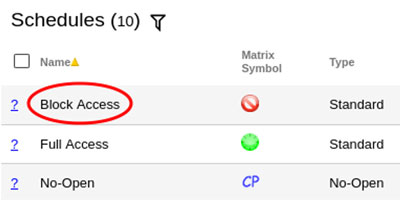 |
|
|
| |
Notebook Feature Improvement
| • |
|
Notes now allow photo attachments |
| • |
|
CyberAudit Link and FlashLock Assistant can add notes about CyberLocks and FlashLocks |
|
|
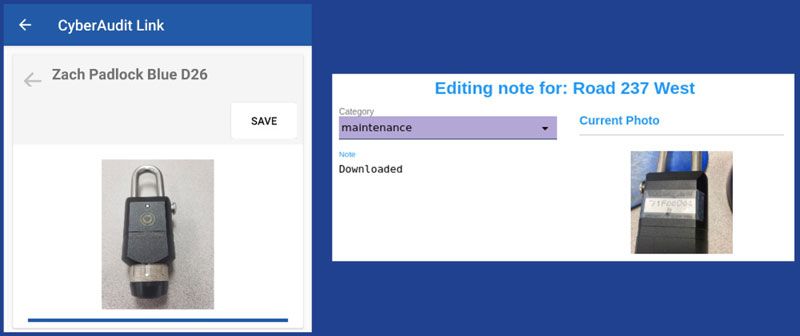 |
|
|
| |
Other New Features
| • |
Edit Lock Feature Improvement |
| • |
New Replaceable Key Features |
| • |
Access Matrix Visual Revamp |
| • |
Schedule Icons |
| • |
Maps and Location Graphics Features |
| • |
CyberAudit Link Behavior |
| • |
Slideshow Layout |
| • |
Key or Lock Audit Summary |
| • |
New Fields for People Key Reports |
| • |
New Reporting Features |
| • |
Added Support for WebStation 2 |
|
|
|
| |
|
|
| |
| • |
|
USB-B Port for Configuration via CyberLink 2 or CyberAudit Link |
| • |
|
Ethernet Port for network communication |
| • |
|
Updates CyberKeys dynamically (Non-caching) |
| • |
|
Available in wall mount or desktop configurations |
|
|
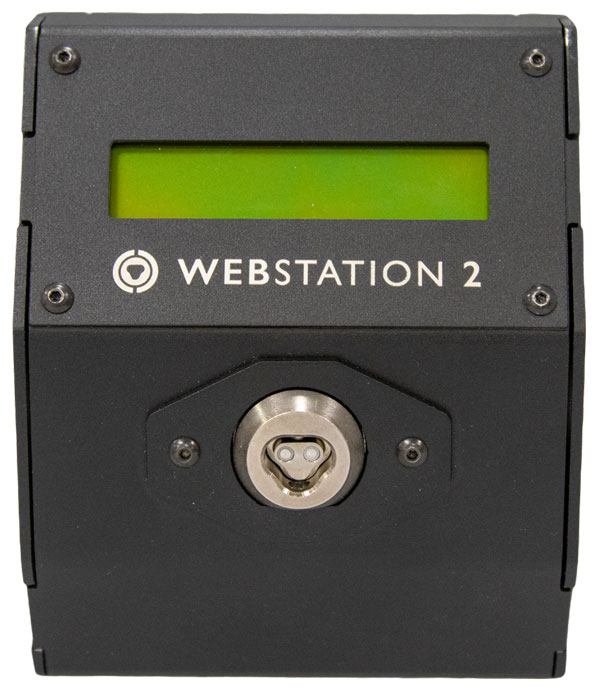
WebStation 2
CKSR-040W
|
|
|
| |
Technical Tips from
Tech Support |
| Security Improvement in CyberLock Mobile Apps
We have implemented a change to our mobile apps to more strictly enforce SSL (HTTPS) security. This change ensures our apps follow security best-practices. Using the restrictions provided by the Android and iOS operating systems protects our customers from man-in-the-middle attacks.
Per iOS policy, invalid SSL certificates are not allowed.
Previously, for Android, if the app detected an invalid SSL certificate, it would ask the user to decide to either proceed or abort. This is against security best-practices because users do not have enough information to distinguish between a man-in-the-middle attack and a self-signed certificate. This is no longer permitted.
On CyberAudit Link Android, the user may now add a trusted signature for a server in the settings page. This is meant to serve as a temporary measure until a trusted certificate can be put in place. Instructions for adding this fingerprint are available on request from our technical support group.
The Beauty of Importing Locks
In CyberAudit-Web, the feature for importing new locks or just-updated information about locks has been around for quite a while. The lock import feature can be used to ensure that all locks shipped to a specific customer are added into the database prior to being programmed and installed in the field. Upon request, CyberLock can provide all of the lock serials for an order on the day that it ships, and this data can be imported using the following steps:
| 1. |
Edit the supplied serial number .csv file using excel to move the serial number column to the first column and if the names for each lock are already known, then fill the second column with the corresponding name for each serial number. |
| 2. |
If you plan to assign tags to different subsets of imported locks, then break the files up into sets of locks which will be applied to each of the tags. |
| 3. |
Open CyberAudit-Web in a browser on the computer with the import files and navigate to the lock import page (Locks > Import). |
| 4. |
Select the import file and the tags to apply to all of the locks in the import file. |
| 5. |
Then choose import to add all of the locks in the file with the specified tags applied. |
| 6. |
If the locks haven't been named at this point, CLP-200 paired with a web-enabled Android device can capture names and geo-coordinates in a few easy steps. |
|
| |
| End-of-Life |
|
The CyberLock Vault 20S has reached end-of-life and is no longer available for purchase or service.
The ValidiKey 20 vault, designed to program and dispense up to 20 CyberKeys, supersedes the Vault 20S with improved performance and more features. CyberKeys are stored in the secured vault in an unprogrammed state until an approved credential is presented. After presentation of an approved credential, the vault programs a CyberKey with that user’s access permissions and releases the door latch. The ValidiKey 20 vault reads the ID of most unencrypted 13.56 MHz RFID cards and recharges CyberKeys while in the vault. The front of the vault contains an RFID reader with an indicator light and keypad, as well as an LCD touchscreen. The touchscreen provides user feedback, key inventory and status. ValidiKey 20 is compatible with Generation 1 and Generation 2 CyberKeys.
If you have questions regarding end-of-life for certain software and hardware products, or compatibility with our latest releases, feel free to reach out to:
sales@cyberlock.com

|
| |
| |
|
IMPORTANT
DATES
Upcoming Tradeshows & Office Closures
|
|
| |
Tradeshows
ISC West
March 29-31 | Booth #6035

ITS America
April 25-27 | Booth #1423

|
|
Company Holidays
April 7
Good Friday
|
|
| Unsubscribe |